Description of the buttons

To get info about a button on the phone, long-press it
If applicable, a button is grayed when deactiveted. In that case, click it to activate
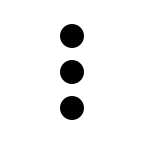 | Show/hide the buttons |
|---|---|
 | Select map from three Apple Maps |
 | Change the size of the compass (needle and compass housing) |
 | Change the type of compass housing |
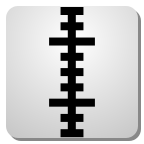 | Change the length unit of the ruler (metric, imperial or nautical), or no ruler at all |
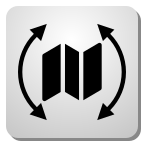 | Let the compass orient the map with the landscape irrespective of the orientation of the iPhone/iPad |
 | Activate the GPS and position the map such that your GPS position is locked at the blue spot at the middle of the compass |
|---|---|
 | Deactivate the GPS and lock the map at the black spot (was blue when the GPS was activated) |
 | Deactivate the GPS and unlock the map. You can position the map using finger gestures. The blue/black spot turns gray |
 | Launch a web browser and show the webpages of the app (these webpages) |
|---|